Table of Contents
ToggleControl Your Home with Your Phone Egypt. Controlling your home with your phone has become increasingly popular with the advent of smart home technology. Smartphones can serve as a centralized hub for managing various aspects of your home, through this article we will explore HOW TO Control Your Home with Your Phone Egypt and its Benefits.
Smart Homes control
Refers to the Control Your Home with Your Phone Egypt and regulates various aspects of a home’s environment, security, and appliances using advanced technology, typically through automation, remote access, and often through the use of a smartphone or other smart devices.
Type of Control Homes
NexGen presents Types of Control Your Home with Your Phone Egypt in various forms, and modern smart home technology in Cairo has expanded the possibilities significantly. Here are some common types of home control:
Smartphone Control
Using dedicated apps on your smartphone to control various smart home devices such as lights, thermostats, security cameras, and more.
Voice Control
Voice-activated virtual assistants like Amazon Alexa, Google Assistant, and Apple’s Siri enable you to control your smart home devices using voice commands.
Central Hubs
Smart speakers like Amazon Echo and Google Home serve as central smart home automation hubs Egypt that allow you to control multiple devices and systems using voice commands or dedicated apps.
Home Automation
Programming and automation of devices to perform specific tasks or adjust settings based on schedules, triggers, or conditions. For example, setting lights to turn on at sunset or the thermostat to adjust based on your daily routine.
Home Security Systems
Arm/disarm your home security system, control sensors, and receive alerts for security breaches.
Security Cameras
Monitor and control security cameras through apps, receive automated security alerms Egypt for motion or intrusions, and access live video feeds.

HOW TO Control Your Home with Your Phone Egypt
Control Your Home with Your Phone Egypt is an exciting way to make your living space more convenient, secure, and energy-efficient. Here are the steps to get started with controlling your home using your smartphone:
Choose Your Smart Home Devices
Ensure that the devices you choose are compatible with your smartphone and can be controlled via dedicated apps or voice assistants.
Set Up a Stable Wi-Fi Network
Make sure your home network is strong, secure, and has sufficient coverage throughout your home.
Download and Install Smart Home Apps
These home apps are usually available in app stores. Once installed open the apps and follow the on-screen instructions to set up your devices.
Create User Accounts
This account is used to manage and Control Your Home with Your Phone Egypt. Sign up and log in to your accounts for each app.
Connect Smart Devices
Follow the manufacturer’s instructions for connecting your smart devices to your Wi-Fi network and linking them to your smartphone app.
Control Your Home
Control devices through voice commands if you’ve set up voice assistants.
Ensure Security
Secure your smart home by using strong, unique passwords for your accounts and devices.
Troubleshooting
In case of connectivity or functionality issues, consult the manufacturer’s support resources, and community forums, or contact their customer support for assistance. Troubleshooting can vary depending on the specific device or app.
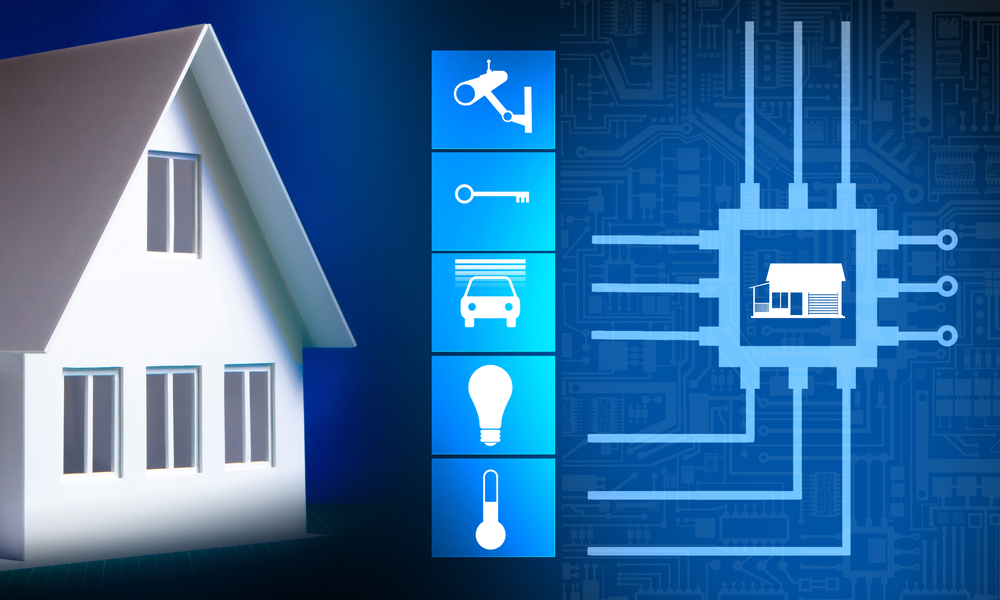
Advantages of Control Your Home with Your Phone
Control Your Home with Your Phone Egypt offers numerous advantages, making it a convenient and efficient way to manage your living space. Here are some key benefits of using your smartphone to control your home:
- Convenience: One of the primary advantages is the convenience it provides. You can control various aspects of your home from the palm of your hand, no matter where you are. This eliminates the need to physically go to each device or system for adjustments.
- Remote Access: With smartphone control, you can manage your home from anywhere with an internet connection. This is useful for adjusting settings or checking on your home when you’re away, ensuring peace of mind.
- Energy Efficiency: You can optimize your home’s energy usage through smartphone control. Adjust heating and cooling settings, schedule appliances to run during off-peak hours, and turn off lights or devices remotely to reduce energy consumption.
- Security: Enhance your home’s security by monitoring and controlling security cameras, locks, and alarms through your smartphone. Receive real-time alerts for security breaches and take immediate action when necessary.

- Accessibility: Smartphone control can make your home more accessible. For individuals with mobility challenges, the ability to control devices and systems remotely is a significant advantage.
- Voice Control: Many smart home systems are compatible with voice-activated virtual assistants like Amazon Alexa, Google Assistant, and Apple’s Siri. This enables hands-free control, making it especially convenient when your hands are occupied.
By following the steps of HOW TO Control Your Home with Your Phone Egypt, you can effectively control your home seamlessly with your fingertips, taking full advantage of the convenience and automation offered by smart home technology. Contact NexGen To know more.
FAQs
What do I need to control my home with my phone?
To control your home with your phone, you’ll need smart home devices (e.g., smart bulbs, locks, thermostats), a stable Wi-Fi network, and a smartphone with internet access. Additionally, you’ll need to download and install the relevant smart home apps on your phone.
Can I control my home when I’m away from it?
Yes, most smart home systems allow you to control your home remotely as long as you have internet access. You can adjust settings, receive alerts, and monitor your home even when you’re not physically present.
Do I need a specific smartphone operating system to control my home?
Most smart home apps are available for both Android and iOS devices. You can control your home with your phone, regardless of whether you use an Android or Apple device.
Can I control my home with multiple smartphones?
Yes, you can typically set up and share access to smart home apps with other family members or authorized users, so multiple people can control the devices in your home.


